Application Modernization: Best Practicies & Benefits for Business
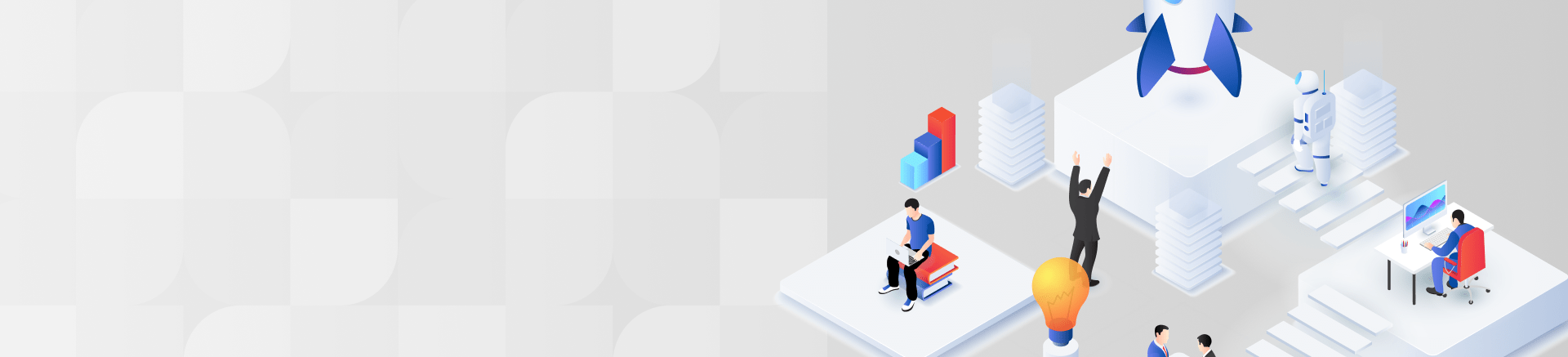
Application modernization is an ongoing optimization process companies adopt to ensure their software is up-to-date and running at max efficiency. Reasons for implementation are equally varied and strategic: reducing maintenance and support costs, extending functionality, enhancing system security — these are examples of application modernization. It’s also a necessary approach for reorganizing the existing software architecture to integrate with new technology, such as cloud environments, microservices and containers, and more.
Sooner or later, any software gets obsolete and accumulates errors, bugs and security problems. As a result, relying on legacy software may prevent you from scaling your business, as your system becomes incompatible with new features. When incompatibility arises, this leads to a loss of productivity and missed business opportunities. Avanade reports that 80% of IT decision-makers believe the failure to modernize will have negative business effects in the future.
Imagine you’re an online retailer that doesn’t offer virtual showrooms or product try-on features powered by augmented reality. Eventually, you’ll spend more on shipping and lose revenue, because some customers order products that don’t fit and must be returned or exchanged. At some point those customers will turn to competitors who offer virtual try-on features before making a purchase.
This is only one use case where application modernization can not only help, but is critical to keep a company moving forward. The question is: What can be done to best modernize an aging system?
Read on to learn more about how to modernize your business’ software applications.
The most common modernization practices are as follows: UX/UI audit, code review, functionality extension and software migration. Let’s take a closer look at what stands behind each of these practices and how they complement one another to form an overall application modernization strategy.
UX audit is done to evaluate the user interface of your website or app. It’s needed when your app is not performing as intended, is used in ways you did not think of, or when something precludes people from efficiently interacting with the system. Forbes reports that 67% of customers leave because of bad user experiences, while 13% of those who left (each) relay that impression to 15 more people. This may lead to losing both existing and potential customers.
Say an online customer spends time on your website browsing for purchases, adds items into their cart but fails to complete the order. The reasons can be numerous — the extended payment page loading time, lack of available payment methods or delivery options, etc. In such situations UX/UI audit provides fact-based answers to help pinpoint the problem alongside recommendations for software enhancement.
This method helps you optimize your software by not only resolving current interface inconsistencies but also avoiding possible future problems, helping you plan for new functionality in advance. Research shows that well-constructed interfaces increase website conversion rates by 200%, while better UX design leads up to a 400% increase in conversion rates.
Every time new features or modules are added to your software system — such as another payment gateway or an audience analytics tool — there is an increasing risk of accumulating code inconsistencies, errors, bugs and vulnerabilities. Furthermore, some modules and plugins may require an additional compatibility layer to run properly, slowing your system down as the code continues to expand.
Software products must adapt to the changing contexts of use and working environments. For example, modern Insurtech platforms have to accommodate the ever-increasing blockchain and artificial intelligence (AI) trends to reduce risks, minimize fraud and offer personalized insurance policies through system automation.
This means that, at some point, your code will become obsolete. To mitigate this, your code requires ongoing revisions and customization that optimize it for better system performance and future software integrations. Code review is much more than simply improving your software quality — it facilitates knowledge-sharing across your team, helps in upskilling your developers, fosters team collaboration, reduces development costs and more.
Source: Smartbear
Improving your existing software sometimes requires adding more features or technical capabilities. This can be done both by modifying the current functionality of your system and/or adding new functionality. Automating social media posting for your CMS, applying AR and VR lenses for your eСommerce website, enabling user engagement tools for your streaming app — these all are examples of functionality extension.
Even the best enterprise platforms and proprietary software cannot account for all the possible user scenarios and use cases out there — which means they, too, require customization. This is especially true for legacy systems. Not surprisingly, the application modernization market is huge, and is expected to grow from $11.4 billion in 2020 to $24.8 billion by 2025.
Functionality extension might sound easy; in fact, it is one of the most difficult application modernization techniques to properly employ. Doing so requires a thorough analysis of the existing features and source code to add new functionality over the old one. However, if done correctly, it allows you to breathe new life into your legacy software.
Software migration is the transfer of data, accounts and functionality from one operating environment to another. This process refers to transferring applications, operating systems, databases, networks, content management systems (CMS) and even entire IT infrastructures.
Why would one need to migrate? Two quick examples: you wish to integrate a Moodle custom-built plugin with your Blackboard educational platform to enable additional ways of in-class collaboration. Or perhaps you want to transfer your data from a Magento Open Source to a Magento Enterprise Cloud platform to benefit from extended functionality and ecommerce automation. Both of these cases require software migration.
…
…
Likewise, when your legacy applications become obsolete to such a degree that UX/UI audit, code review and functionality extension are not sufficient to fully benefit from IoT, cloud infrastructures and other modern environments, it is also time for software migration.
Application migration is a logical step in the overall software modernization strategy. Currently, more and more businesses switch to cloud infrastructures with the cloud migration market expected to grow from $113.19 billion in 2020 to $448.34 billion by 2026.
Essentially, any application modernization is a continual, multi-method and complex procedure that is necessary to keep your software up-to-date. As mentioned previously, relying on a legacy system may significantly slow down your business.
Based on The State of IT Modernization survey implemented by #Insight, 67% of respondents claim that IT modernization is essential in enabling business transformation, with 95% of respondents pursuing ways of modernizing their software. As a result, all organizations that participated in the study reported measurable improvements due to application modernization.
At IntexSoft, we develop an individual modernization strategy for every client. We offer a whole range of application modernization services, including UX/UI audit, code review, functionality extension and software migration to keep your system up-to-date. Drop us a line and let’s make your software work like a charm!