
With the robust capabilities of Magento website builder, the process of creating an eCommerce website becomes manageable and highly customizable. This article is your comprehensive guide to navigating the intricate process of creating a cutting-edge eCommerce website using Magento.
Reading time: 16 min.
With many platforms available for creating an eCommerce website, each offering unique features, choosing the right one can be daunting. Enter Magento, a powerhouse in eCommerce solutions renowned for its flexibility, scalability, and extensive feature set.
With the robust capabilities of Magento website builder, the process of creating an eCommerce website becomes manageable and highly customizable. This article is your comprehensive guide to navigating the intricate process of creating a cutting-edge eCommerce website using Magento.
Whether you’re a seasoned developer or a business owner looking to establish an online presence, this tutorial guides you through crucial aspects of Magento get started, understanding how does Magento work, and meeting Magento 2 requirements. It serves as a practical guide, offering insights into how does Magento works, its e-commerce functionalities, and the necessary steps for a successful implementation. Let’s delve into the intricacies of setting up your store.
Magento (Adobe Commerce) is the leading eCommerce platform, and the question “How much a website on Magento will cost?” is always relevant for those who want to start their online business. Magento is a content management system in PHP with the following features, benefits, and characteristics:
Magento currently offers two versions: Magento Open Source and Magento Commerce. Both versions have the same basic functionality, but Magento Commerce has a few extra features. In addition, Magento Commerce provides an automated version of Magento Commerce Cloud hosting designed for enterprise-level stores with high sales volumes.
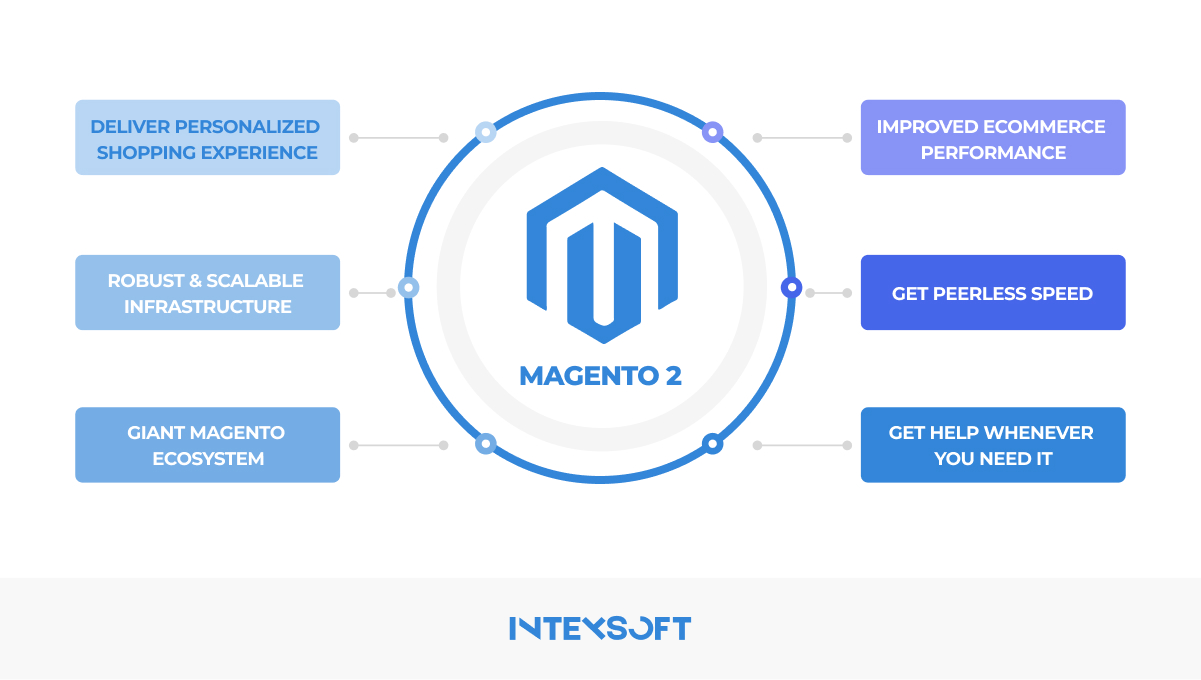
Getting started with Magento, businesses delve into the realm of Magento for ecommerce. Magento, a stalwart in eCommerce, offers a comprehensive solution for businesses seeking to carve a distinctive online identity. It is a powerful platform designed to shape and elevate online presence. Magento 2 tutorial resources serve as invaluable guides, unraveling the intricacies of how Magento works. It involves exploring from product configuration nuances to the seamless integration of payment gateways and shipping logistics. For those unfamiliar with Magento, exploring a Magento demo store provides a hands-on introduction, illustrating the dynamic capabilities encapsulated in what is Magento website.
The crux of Magento’s appeal lies in its versatility and scalability, empowering businesses to go beyond conventional online store setups. A Magento website is a dynamic and scalable solution, allowing businesses to shape their eCommerce landscape. The subtleties of Magento ecommerce design become apparent, offering merchants the ability to tailor their storefront with precision. Extensions further enrich the Magento experience, allowing for the seamless integration of additional functionalities to meet the ever-evolving demands of the digital marketplace. In essence, Magento becomes more than a platform; it becomes a canvas for businesses to paint their unique brand narrative, offering a personalized and robust online storefront that resonates with their audience.
Managing inventory can be a complex task, but Magento simplifies it with its robust inventory management system. You can easily track stock levels, manage product attributes, and set up notifications for low stock or out-of-stock items.
For businesses with multiple online stores, Magento offers a convenient solution. With its multi-store management feature, you can manage all your stores from a single admin panel, saving you time and effort.
Magento provides comprehensive product catalog management tools, allowing you to create and organize your products efficiently. It also offers advanced browsing capabilities, such as product filtering and sorting, ensuring a seamless shopping experience for your customers.
Every business is unique, and Magento understands that. It provides a highly customizable platform, allowing you to tailor your online store to your specific needs. From customizing the design to implementing unique features, Magento offers endless possibilities for customization.
As your business grows, you need a platform that can handle increased traffic and transactions. Magento is built for scalability and can handle high volumes of traffic without compromising performance. This ensures a smooth and seamless shopping experience for your customers, no matter how busy your online store gets.
If you’re targeting a global audience, Magento has got you covered. It provides built-in support for multiple languages, currencies, and tax systems, making it easy to expand your business internationally. This flexibility allows you to reach customers all around the world and grow your ecommerce empire.
When it comes to running an ecommerce website, a user-friendly interface is crucial. With Magento, you get an intuitive and easy-to-navigate interface that makes managing your online store a breeze.
Shopping cart abandonment is a real bummer for any ecommerce business. Luckily, Magento offers a smooth and seamless checkout process that reduces friction and encourages customers to complete their purchase.
In the world of ecommerce, personalization is key. Magento allows you to tailor the shopping experience to each individual customer, creating a more engaging and personalized journey. From personalized product recommendations to targeted promotions, Magento helps you build stronger relationships with your customers.
Magento’s SEO-friendly structure and optimization features help your Magento shop climb up the search engine rankings, making it easier for potential customers to find you.
With its advanced marketing automation and promotional tools, you can automate your marketing campaigns, launch discounts and promotions, and track their effectiveness.
Understanding your customers and targeting them with relevant offers is crucial for ecommerce success. Magento allows you to segment your customer base and target specific groups with tailored marketing campaigns. This level of personalization helps drive customer loyalty and boost sales.
Running an ecommerce website often requires integrating with various third-party services and extensions. With Magento, you have a wide range of options to choose from, making it easy to integrate with popular payment gateways, shipping providers, and other tools to enhance your store’s functionality.
Your ecommerce store should reflect your brand’s unique personality. Magento offers a plethora of customization options, allowing you to design a stunning and on-brand website that stands out from the competition.
Smooth payment processing and efficient shipping are essential for any ecommerce business. Magento integrates seamlessly with popular payment gateways and shipping providers, making it easy for your customers to pay for their purchases and ensuring timely and reliable delivery.
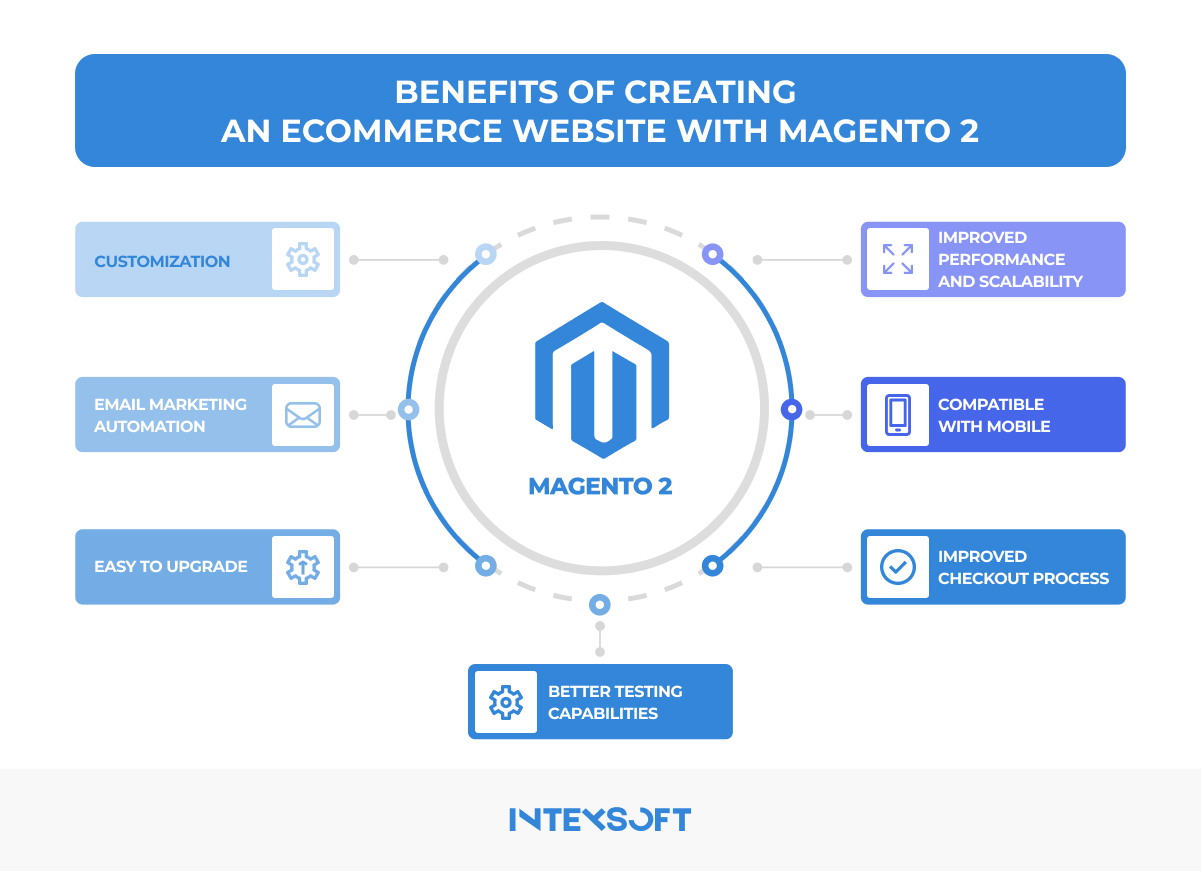
Magento, designed specifically for e-commerce, provides a robust platform for managing products, orders, and customer interactions. Explore its features, such as inventory management and customer relationship tools. This platform let you customize your site effortlessly with a variety of themes and options available for website design Magento.
Gain inspiration for your own store by examining Magento sample websites. Analyze their design, navigation, and features to shape your unique online presence. Magento’s adaptability allows you to align your store with your brand and target audience.
As you venture into Magento for the first time, familiarize yourself with its terminology and functionalities. Learn the ropes of adding products, configuring payment gateways, and efficiently managing orders. Magento’s user-friendly interface and extensive documentation make it accessible for Magento beginners.
For those considering an upgrade to Magento 2, ensure your hosting environment meets the Magento 2 requirement. Check server specifications, PHP versions, and other dependencies for optimal performance.
Before diving into Magento, it’s important to ensure that your server meets the system requirements. These requirements include PHP version, database requirements, and other server specifications. Make sure to check the official documentation for the specific version of Magento you are installing.
To start using Magento, you need to download the installation files from the official Magento site. Once downloaded, you can follow the installation wizard, which will guide you through the setup process. Make sure to provide the necessary information, such as database credentials and admin username/password, during the installation.
After the installation, you can access the Magento admin panel to configure basic settings. This includes setting up your store’s name, currency, language, and other general configurations. It’s also a good idea to configure the SEO settings to optimize your website for search engines.
Magento offers a wide range of themes to choose from, allowing you to find a design that suits your brand and industry. You can browse through the available themes in the Magento Marketplace or other third-party marketplaces. Once you have chosen a theme, you can customize it to match your branding by changing colors, fonts, and layouts.
In Magento, you can create and manage page layouts using the built-in content management system (CMS). The CMS allows you to create static pages, manage blocks of content, and create custom layouts for different sections of your website. This gives you the flexibility to showcase your products and content in a visually appealing way.
To give your ecommerce website a personalized touch, you can customize the header and footer sections. This includes adding your logo, navigation menus, and other elements that are essential for your website’s branding and navigation. You can easily modify these sections through the Magento admin panel or by editing the theme files directly.
One of the key features of Magento is its product management capabilities. You can easily add new products, specify their attributes (such as price, description, and SKU), and assign them to relevant categories. This allows customers to easily browse and find the products they are looking for.
With Magento, you can efficiently manage your inventory and stock levels. You can set up stock alerts to notify you when a product is running low, enable backorders, and track the availability of your products. This helps you ensure that you never run out of stock and can fulfill customer orders without any hassle.
Magento offers a flexible system for configuring product attributes and options. You can define custom attributes, such as size and color, and assign them to your products. This allows customers to choose different variations of a product, making their shopping experience more personalized. You can also set up product options, such as different pricing tiers or customizations, to offer additional choices to your customers.
Setting up payment gateways in Magento is like choosing your preferred method of getting paid. Whether it’s credit cards, PayPal, or other popular payment processors, Magento gives you the flexibility to configure and integrate them seamlessly into your online store.
Shipping options can make or break your ecommerce website. With Magento, you can easily set up various shipping methods based on your business needs, from standard shipping to express delivery.
Magento simplifies this process by allowing you to configure tax rules and rates based on your location and product types.
Think of third-party extensions as the icing on the cake, or the perfect accessory to complete your ecommerce website. With Magento, you have access to a plethora of extensions that can expand your website’s functionality, from integrating social media sharing buttons to adding live chat support.
Customer reviews and ratings can make or break a sale. With Magento, you can easily enable customer reviews and ratings for your products, giving potential buyers the confidence they need to hit that “add to cart” button.
In today’s global market, speaking your customers’ language (both figuratively and literally) is crucial. Magento allows you to easily enable multi-language support, so you can cater to customers from around the world. Additionally, with multi-currency support, you can streamline the shopping experience by displaying prices in your customers’ preferred currency.
A slow website is a surefire way to lose customers faster than you can say “shopping cart abandonment.” Magento offers various caching and performance optimization techniques to ensure your website runs lightning fast.
Security is not something to be taken lightly in the wild world of ecommerce. With Magento, you can easily implement an SSL certificate to secure your Magento 2 webshop and protect your customers’ sensitive information during transactions.
Just like a well-oiled machine, your Magento ecommerce website needs regular maintenance to ensure it runs smoothly. Regularly updating your website with the latest security patches and fixes will keep cyber threats at bay.
Before you hit the “launch” button, it’s important to thoroughly test your Magento web site to ensure everything is in tip-top shape. From checking the functionality of your payment gateways to making sure the “buy now” button actually works, testing is a crucial step in ensuring a successful launch.
Once your Magento 2 ecommerce website is live, the work doesn’t stop there. Monitoring website analytics and performance is essential to understand your customers’ behavior and make data-driven decisions. With Magento’s built-in analytics tools, you can stay informed about your website’s performance, track sales, and identify areas for improvement.
Magento simplifies order management by providing a user-friendly interface where you can track and fulfill orders. Additionally, you can offer seamless customer support by integrating help desk systems or implementing live chat support.
When it comes to bringing your app idea to life, having the right development partner can make all the difference. IntexSoft is a seasoned expert in the field of app development, dedicated to turning concepts into fully-functional, user-friendly applications.
At IntexSoft, we are committed to delivering top-tier app development services that exceed your expectations. With a team of skilled developers, designers, and project managers, we have the expertise to handle projects of varying complexities.
We understand that every app project is unique, and we approach each one with a customized strategy. Whether you’re looking for developers, we have the skills and experience to bring your vision to life.
Collaboration is at the heart of our process. We work closely with our clients, ensuring that their vision and goals are at the forefront of every decision. Transparent communication and regular updates ensure that you are always in the loop and have full visibility into the Magento ecommerce website development process.
From the initial concept to the final launch, we guide you through every step of the app development journey. Our comprehensive approach covers everything from ideation and design to development, testing, and deployment.
Our commitment to your project doesn’t end with the launch. We provide post-launch support and maintenance to ensure your app continues to perform optimally. We address any issues promptly and implement updates to keep your app current and competitive.
Partnering with IntexSoft means more than just Magento store development; it means having a dedicated team by your side, invested in the success of your project.
Yes, Magento offers a free version that can be used for eCommerce. This open-source platform allows users to download and install the software on their servers freely, giving them complete control over their online store. However, it’s worth noting that while the core Magento software is free, additional costs are associated with running an eCommerce store on this platform. These costs may include hosting fees, payment gateways, extensions or plugins, themes or templates, and ongoing maintenance and support. Additionally, Magento offers paid versions if you require more advanced features or scalability options. These versions include additional functionality, such as advanced marketing tools and customer segmentation.
The cost of building a Magento 2 websites can vary widely based on factors like the complexity of your project, design preferences, required features, and whether you opt for the free Community Edition or the more feature-rich Magento Commerce. Expenses may include hosting, Magento 2 website development process, themes, extensions, and ongoing maintenance. Getting a detailed quote from developers based on your specific needs is advisable.
Magento is not an eCommerce website; it’s a powerful open-source platform for building and managing eCommerce websites. It provides a framework for creating customizable online stores with various features such as product management, shopping cart functionality, and secure payment options.
No, Magento and Shopify are distinct eCommerce platforms. Magento is an open-source platform with high customization capabilities, making it suitable for large and complex online stores. On the other hand, Shopify is a hosted platform known for its ease of use and is ideal for smaller businesses. The choice between Magento and Shopify depends on your specific needs and preferences.
Magento and WordPress serve different purposes in the realm of web development. Magento is an eCommerce platform designed specifically for building online stores. It offers robust features for managing products, payments, and other eCommerce functionalities. On the other hand, WordPress is a content management system (CMS) that is highly versatile and used for creating various types of websites, including blogs, portfolios, and business sites. While there are eCommerce plugins for WordPress, Magento is more specialized for eCommerce.
Creating an eCommerce website with Ecommerce Magento offers a robust platform for businesses seeking a scalable and feature-rich solution. Magento’s flexibility allows for extensive customization, making it suitable for various companies, from small startups to large enterprises.
However, as with any complex platform, ongoing maintenance is crucial. Regularly updating Magento and implementing backups are essential practices to ensure the security and stability of your eCommerce site. Additionally, staying engaged with the Magento community and exploring advanced features and extensions can further enhance the functionality of your Magento online store.
By following this tutorial and staying informed about the latest Magento ecommerce web developments, businesses can establish a powerful online presence, providing a seamless and satisfying shopping experience for their customers. If you need our professional help, contact us for a consultation.