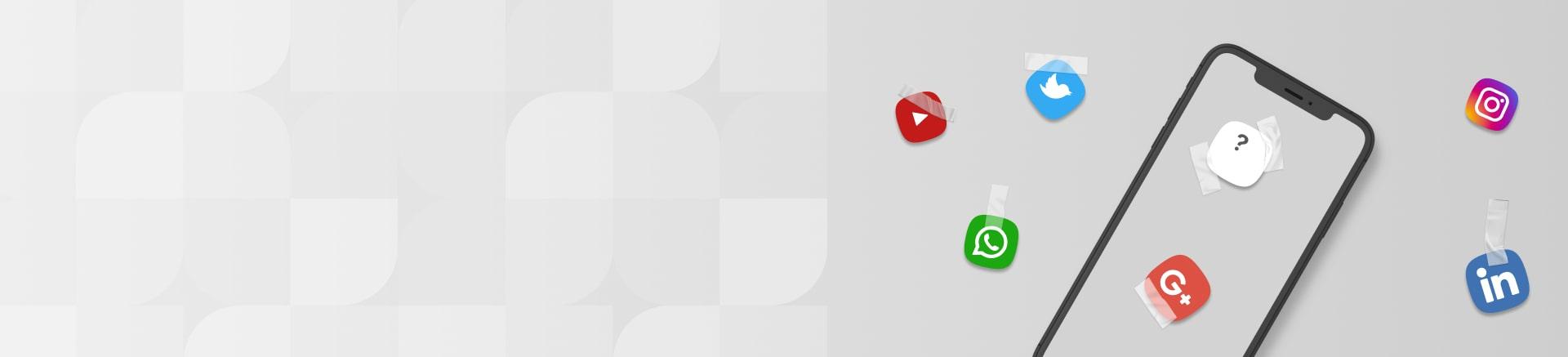
Publishing applications to the App Store and Play Store is an important process in an app life cycle. The primary step for a mobile product, the anticipation, and excitement of releasing a new version, is centered here.
And now, when all the development stages have been passed and testing is completed, it’s time for your application to be released.
What information do developers need to publish your application correctly? In this article, we’ll answer this question, frequently asked by our clients.
The app name is one of the key elements in building a global app brand. Before choosing something, you need to take a closer look at the app store optimization features.
Each store has a limit on the number of characters in the name. Chopped off app names get less attention from users. Please note that Apple and Google are constantly updating these restrictions:
Google Play: up to 50 characters.
App Store: Apple allows up to 30
Relevant keywords in the title will raise the app in the search algorithm, but try not to add too many. Apple reserves the right to reject to publish an application if the name is too spammed or uses someone else’s intellectual property.
The user will see it first. The icon should interest the user to get acquainted with the application. After that, the user will read the name and, possibly, go to the application page.
Don’t make another blue icon if it’s a trend in your niche.
However, in pursuit of uniqueness, do not forget to build the right associations and adhere to age restrictions.
Editors’ choice and TOPs show the user the icon, the name of the application, the publisher’s name, and the main category. It is not easy to get into such a list, so by choosing the “haste” icon, you risk losing potential users: they may simply pass by your application.
The last but not least point of our app release checklist. If you collect user data, you need to prepare a special agreement. The agreements with the developers from Google and Apple allow the mobile application developer to enter into a license agreement with the end-user. The developer is encouraged to make the text of such a license agreement available in the account or application. When downloading the application, the user must read and agree on the developer’s license for its use.
In the absence of such a license agreement, the Google and Apple Agreements standard terms apply. At the same time, in the agreement with Google, the license is mentioned in one paragraph, and in the Agreement with Apple, a separate application is provided for these purposes.
Key points from the Google Play Software Distribution Agreement that you should be aware of:
In the App Store, the requirements are similar. If the app collects user data, a link to the privacy policy is needed.
When publishing an app, follow Apple and Google guidelines. This will prevent rejections and postponement shifts, which take up to two weeks on average. To achieve high rates of natural downloads, take care of your application’s position in the search results, and make the icon, screenshots, and descriptions unusual, memorable, and intriguing.
Take a holistic approach. The title and the first screenshot should reflect your greatest strength / competitive advantage / main feature.
A well-designed application will generate a lot of interest from users and a desire to try your application in action immediately. Hope our App Release Checklist will help you in achieving this!