Drupal 7 to 8/9/10 and Beyond: A Step-by-Step Migration Guide

How to migrate Drupal 7 to Drupal 9 or the latest iteration, Drupal 10? With this post, you will explore this transformative journey step by step, from start to finish. Our experts are always available for a free consultation if you have any questions. Contact us anytime.
Reading time: 18 min.
With consumer expectations at an all-time high, the reliability of Drupal 7 needs to be improved. Online stores built on this platform require updates. Opting for a migrating from Drupal 9 to Drupal 10 upgrade is a wise decision, making the discussion about staying on Drupal 7 or 8 unnecessary.
In this article, IntexSoft will delve into all aspects of Drupal 7 to Drupal 10 migration. We possess the best information, including a step-by-step guide, and we are excited to share it with you.
The primary thing to understand is that migration involves transferring elements such as users, nodes, taxonomies, files, and configurations (content types, views, and permissions) from your current version to a more modern and technically robust one. This process is much more straightforward than shifting between different platforms like Drupal 7 to WordPress migration, but it still requires some preparation.
Migration journey within Drupal encapsulates the seamless modernization and transition from an existing platform, such as Drupal 7, to the evolved iterations like Drupal 8, 9, or even the latest version.
In this field, a myriad of tools and modules step forth. Migrate API and Migrate Drupal UI mapp, transform, and important the content while upholding the sanctity of data.
The core of Drupal 7 to 8 content migration extends far above and beyond mere data relocation. It’s about preserving the essence of your online store while embracing the modern offerings—embracing newer features, fortifications, and advancements ingrained within the updated Drupal version.
This transition presents a remarkable opportunity to refine or transform data to seamlessly align with the new environment, potentially enhancing the store’s profitability.
It would be logical to write on the benefits of the Drupal 7 to the Drupal 8 migration process. Making the move is ideal for successful businesses across various industries and scales. It unveils a host of benefits that significantly amp up your website’s capabilities and user engagement to achieve best practices in 2024:
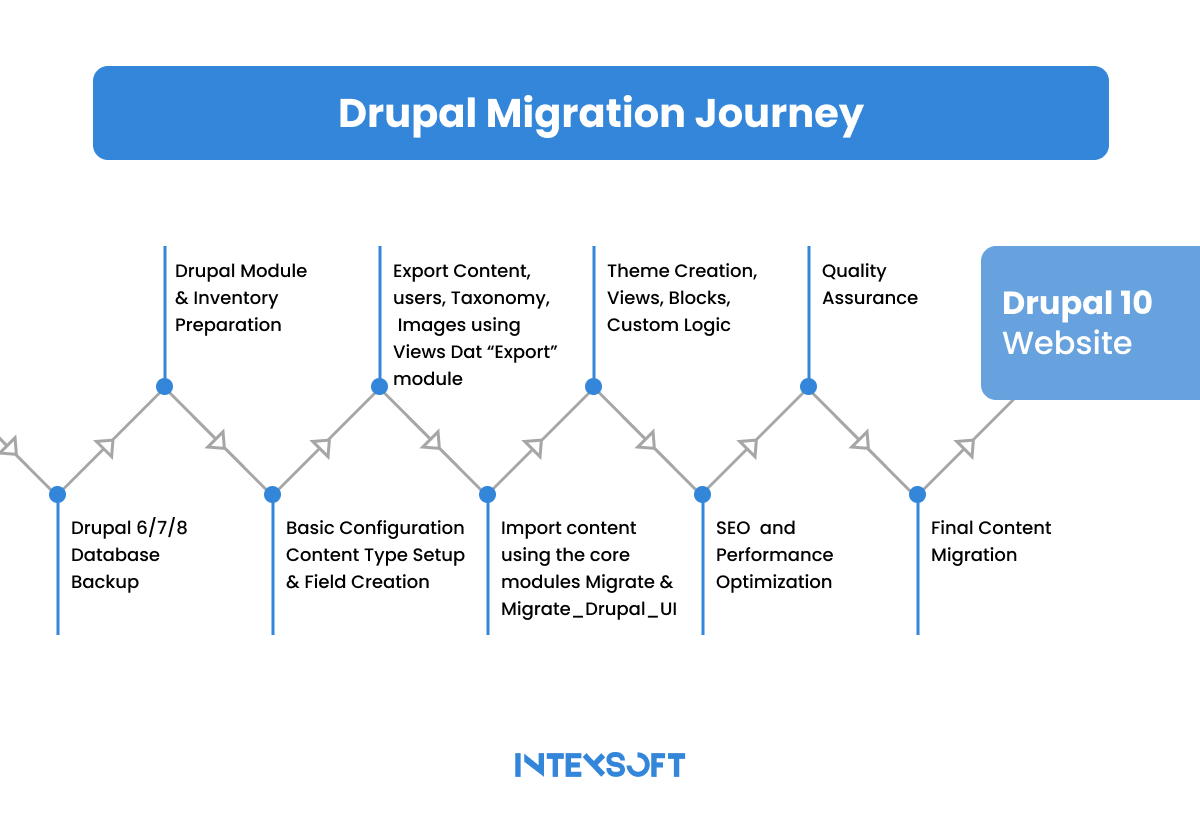
Drupal 7 to 9 migration steps include everything from preparations and comprehensive testing before making changes to the live website.
Firstly, it’s crucial to emphasize the necessity of evaluating your current setup. Why? Conducting an in-depth review with developers of your Drupal 7 site is fundamental for a seamless migration to Drupal 10.
Document every Drupal migrate module, every theme, and customizations in your Drupal 7 installation. This encompasses noting their functionalities, dependencies, and roles within your site’s architecture.
Highlight modules or themes lacking support for Drupal 10. Research to explore alternative solutions or updates to ensure the uninterrupted functionality crucial for your site’s operations.
As a result, formulate a migration plan.
A meticulously outlined migration plan is the backbone of the transition process. Develop a comprehensive roadmap, prioritizing migration tasks based on dependencies and criticality. Sequence the migration of modules, themes, and content types to ensure an organized and efficient transition.
Establish realistic timelines and allocate necessary resources such as developers, testers, and infrastructure for the migration process.
Implement robust backup strategies to safeguard critical data and configurations. Plan for contingencies to mitigate risks during the migration process, ensuring data integrity and minimizing downtime.
Setting up a robust testing environment when migrating from Drupal 7 to Drupal 10 is important. Here’s a detailed guide:
Let’s delve into the details.
Utilizing migration tools, such as Drupal’s Migrate API or related modules, plays a pivotal role in smoothly transferring diverse content components—articles, users, taxonomy structures, multimedia assets, and more—from Drupal 7 to Drupal 10.
Drupal’s migration tools are fortified with mechanisms to guarantee the accuracy and integrity of migrated data. This robust feature set significantly mitigates the risk of data loss or discrepancies during the transition to Drupal 10.
Equally crucial is migrating site configurations, including views, blocks, content types, and settings, to align seamlessly with Drupal 10’s architecture. This intricate process involves mapping configurations from Drupal 7 to their counterparts in Drupal 10.
Now, it’s imperative to verify that configurations in Drupal 10 harmoniously match the corresponding functionalities in Drupal 7. This meticulous check ensures that views, blocks, content types, and settings operate cohesively within the upgraded environment, preserving the site’s integrity.
Let’s explore the critical phase of testing and validation from the table below:
| Phase | Meaning |
| Content verification | Validate the migrated content to ensure accuracy and completeness. Check for any discrepancies or missing elements during the migration process. |
| User roles and workflows | Test user roles and workflows to ensure that access permissions and processes function as intended in the upgraded Drupal 10 environment. |
| Form and feature verification | Rigorously test forms, custom features, and any specific functionalities unique to your site. This examination ensures that all customizations and site-specific features operate seamlessly post-migration. |
| Site speed assessment | Measure the site’s loading speed in the upgraded environment. Compare it with benchmarks to ensure it meets performance expectations, providing a smooth user experience. |
| Server response times | Evaluate server response times to gauge the efficiency of the server’s communication with requests from the upgraded Drupal 10 site. |
| Resource usage optimization | Assess resource usage post-migration. Identify any resource-intensive processes or elements and optimize them to enhance overall site performance. |
Thoroughly reviewing and updating themes, custom code, and modules guarantees compliance with Drupal 10 standards.
Reviewing and updating custom themes and code is essential to meet Drupal 10 standards:
Modify or update custom modules to maintain their compatibility with Drupal 10’s framework. This process ensures that custom functionalities seamlessly integrate and operate within the upgraded environment without disruptions to build a genuinely worthy business.
This critical phase involves transitioning from testing to live implementation.
After comprehensive testing and validation in the staging environment, seeking stakeholder approvals is crucial:
Then, you can start live site migration.
Implementing the migration process on the live site follows a validated and refined approach:
The deployment of the migration process onto the live site marks the culmination of extensive testing and validation efforts.
Remember about continued monitoring and fine-tuning of the live site post-migration.
Continuously monitor the live site’s performance after migration. Identify and promptly address any performance issues, bugs, or unexpected behavior that may arise.
Implement optimization strategies based on real-time monitoring data. Fine-tune configurations, address bottlenecks and optimize resources to maintain or enhance site performance in the Drupal 10 environment.
Empowering users to adapt to interface changes is pivotal for smooth operation:
Implement iterative enhancements based on collected feedback and analysis. How can you do it?
Leveraging user feedback and data-driven insights facilitates continuously enhancing the Drupal 10 environment. Iterative improvements based on user input and post-migration analysis ensure that the platform evolves to meet user expectations, delivering a superior user experience and sustaining optimal performance over time.
This comprehensive guide to Drupal 7 to 9 upgrade underscores the importance of meticulous planning, thorough testing, and ongoing support for a successful Drupal 7 to 8 migration (or the latest version), allowing businesses to harness the advanced features and security of the latest Drupal iteration.
By opting for Drupal 10, you’re not just migrating data; you’re future-proofing your platform, fortifying security, and ensuring your online presence remains excellent. The ecommerce advantages are abundant – cutting-edge features, enhanced performance, continual community support, and anticipated advancements that keep your site ahead of the competitors.
Moreover, with tools like “Drupal 7 backup and migrate,” the migration process becomes even more secure and efficient, safeguarding critical data throughout the transition.
Join us in this transformative journey. Let’s harness the power of Drupal 10 together, creating an online presence that meets and exceeds expectations. Reach out to IntexSoft for a free consultation today.
If Magento, Shopify, or WordPress are more beneficial for your business, our experts can assist.