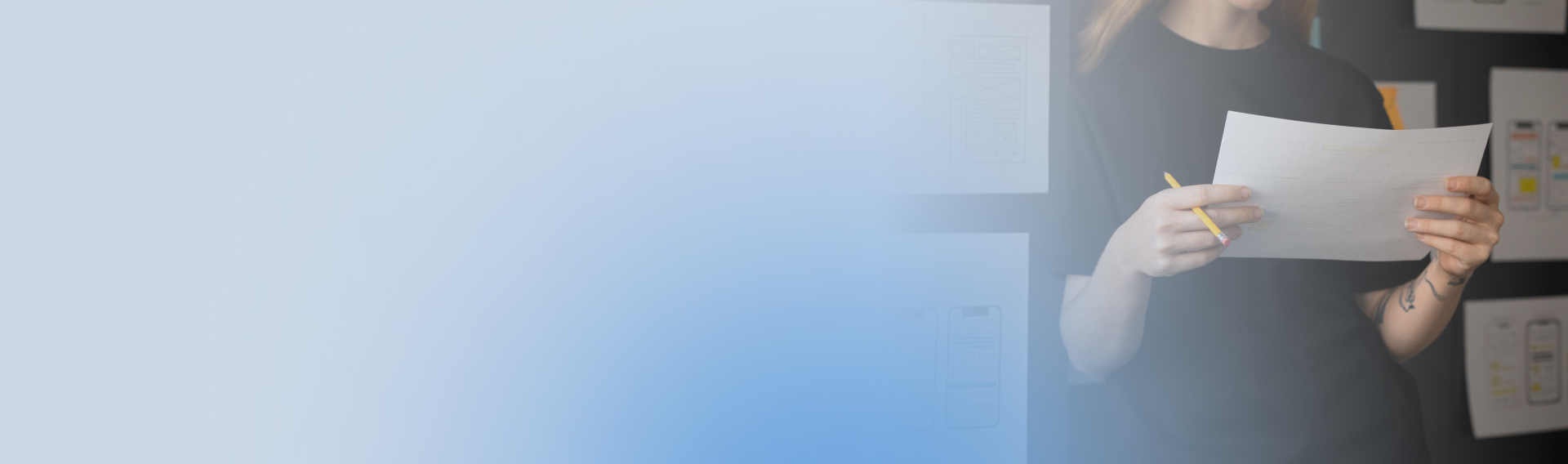
Discover practical steps in 7 tips to create a web portal your users will love. This guide outlines user-centric design, simplified sign-up processes, content curation, mobile responsiveness, and more. Should you seek expert counsel, contact us anytime.
Reading time: 18 min.
“7 tips to create a web portal your users will love” offers almost flawless guidance for everyone, particularly business owners.
You will receive practical, hands-on information. Consider it actionable steps when building web portals or renovating existing ones.
The first thing that comes to mind is market research – analyzing the target audience provides valuable insights right from the beginning for revenue-maximizing endeavors. A close second is identifying features to incorporate into your portal website. However, there are many more tips to thrive, even in challenging conditions. For example, advice on increasing online visibility or implementing marketing automation.
Should the prospect of creating web portal occupy your thoughts, search no more. In this post, IntexSoft will provide you with the top 7.
Portal software assumes the role of a web platform, serving as an entryway to an array of cyberspace destinations. In essence, web portals are but compendiums of hyperlinks to diverse digital domains into a single user interface, rendering them a supremely efficacious instrument for end-users.
According to MarketWatch’s data, just two years ago, the global web portal development market revealed its impressive value at USD 56 billion. The path forward remains – and will remain promising – projections indicate a robust compound annual growth rate (CAGR) of 8.03% in a year. This upward trend is expected to propel the market towards reaching USD 89 billion by 2027. The leaps in growth are remarkable, don’t you think?
To build a portal website, the initial step is to identify your online business requirements. Refer to the table below for further details:
| Type of portal website | Description |
| Self service portals | These platforms are designed to centralize information on a company’s services and products. Users can utilize them to seek additional information, place orders, and more. |
| Custom web portals | Elevating customer support and streamlining the sales process are the prime objectives of these web portals. The ultimate aim is to enhance client satisfaction. |
| Vendor portals | Managing suppliers and supply chain data is the core function of these website portals. They often include efficient communication features for vendor interactions. |
| Partner portals | Ideal for online businesses engaged in indirect sales, these portals facilitate the establishment and management of relationships with partners. The average partner portal encompasses functions like inventory tracking, order status monitoring, and analytics. |
| Patient portals | These healthcare portals grant patients direct access to their health-related information, appointments, and treatment details. |
| Employee website portals | These platforms resemble internal social networks for employees. They enable task allocation, communication, and status updates, fostering seamless collaboration. |
| Government portals | Governmental organizations deploy these portals to enhance interactions with citizens. They offer information about the organization’s activities, appointment scheduling, and online service orders. |
| Community portals | Geared toward uniting individuals with shared interests, these web portals facilitate idea exchange. Features commonly include blogs, forums, chats, and other social functionalities, fostering a sense of community. |
| News portals | A news organization may employ a web portal to offer readers access to news articles, videos, and other media content. The content will be better organized than in even the most popular search engine. |
To discover the right path for creating your web portal, explore these alternatives:
Behold 7 web portal development stages, accessible for consideration even to those devoid of technical skills and coding expertise.
Before creating web portals, pay attention to analyzing your customers’ requirements with relevant data and study the capacity of your development team. A seasoned web portal development company can offer the most experienced business analysts for businesses of any type and scale. Outsource this task for IntexSoft to have support from a web development partner, ensuring the success of your own web portal from the start. This way, you will create the best personal web portal with an extraordinary design and demonstrate that you, as nobody else, can meet all customer needs to be confident in their safety and comfort.
The truth you must know is that the holy grail is analyzing and identifying business prime goals to perform well and come out ahead of competitors. Portal applications contribute significantly to this. Web portal development idea has to be unique, offering opportunities to address particular customer issues.
Select the appropriate web portal type from the table above.
For example, if you need to ensure seamless networking among new or existing employees, your perfect tool is the employee portal. Advanced options include an employee directory, document management, automated requests and approvals, benefits information, a learning management system, payroll and compensations, employee personal profiles, and time management. Everything in this type of website portal is just a few clicks away.
Need to create a business portal with other goals? The close connection between businesses and their end users becomes possible through custom web portal development. Such a self-service web platform can give your clients access to orders, invoices, deliveries, and even payments around the clock. To make orders, your customers can use mobile devices. With well-developed mobile apps, it’s much easier to meet competition. The customer portal is indeed a worthy decision to get a competitive edge.
In the web portal development tutorial, design is the second step. Now, you can assess different types of prototyping to select the most beneficial one for your business. Business analysts collaborate with stakeholders and web developers to reach a complete agreement on every expectation. The result is a well-designed backbone for your future business web portal.
The first representation of the portal site can give you a visual imagination of not only layouts but also functionality that backend developers have the capacity to realize. Consider built in search functionality, first of all.
And remember, as users navigate their browsers, enter queries into search engines, and explore web portals, their primary intent is often to seek answers with maximum efficiency. The design of your web portal plays a pivotal role in shaping the user experience, influencing how seamlessly your target audience can discover the information they seek.
You can’t build your own portal without UI/UX designs. All visual elements should be in keeping with a specific brand identity. When users open portal websites, business owners want them to have a clear understanding of what these brands are about, their spirit, how they sell products or services, and for whom it is designed from first sight.
Need more information on opportunities for your web portal software development? If you want to see the versions of how the design of your future web portal can look, contact IntexSoft. In our web development company, there are experienced design teams.
How to make a web portal? In the web development stage, your team comprehended the visual representation of the web portal completely. By utilizing the right tech stack, developers code the frontend and backend of your web app.
Look at the image below to learn the basic tech stack for custom software development.
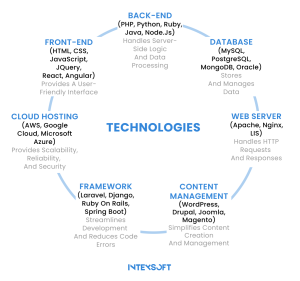
To create a web portal, it’s essential to consider the most popular technologies. This involves determining the direction of web portal coding and selecting the most suitable technologies. Web apps need to be compatible with all cloud platforms, including Google Cloud. The necessary activities typically take several weeks, sometimes up to a month.
To ensure a smooth execution of the plan, professionals from various fields should contribute to web portal development. In addition to the previously mentioned roles of business analysts, designers, frontend, backend, and database developers, the image above highlights vital roles and their primary responsibilities. This will guide you on how to build a web portal with the right team.
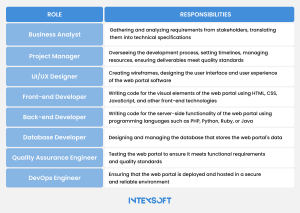
This step involves social media integration, incorporating various external systems, third-party applications, and data sources.
Integrating external services and all the tools brings a wealth of functionality and improves online visibility. How to create a portal website that you can call versatile and user-centric? It becomes possible through seamless payment gateways, the integration of social media accounts, and other specialized features.
By integrating with Customer Relationship Management (CRM) systems and marketing automation tools, every web portal can streamline processes, reducing manual efforts.
Furthermore, integrations empower web portals to connect seamlessly with different devices and platforms. This inclusivity ensures that users can access the portal regardless of their device or operating system, contributing to a broader user base.
Integrations also enhance the user experience by introducing additional features and services. For example, integrating mapping services can improve location-based functionalities, while combining communication tools can foster collaboration within the web portal environment.
How to build an online portal without QA? It is an impossibility. Testing is indispensable as it thoroughly examines the performance of a web portal across diverse browsers, devices, and operating systems. Beyond mere reliability, testing delves into functionality details, rigorously evaluating each interactive element to ensure smooth navigation. Additionally, load testing, stress testing, and scalability assessments are conducted to optimize the portal’s performance, guaranteeing its robustness under varying conditions and increased user traffic.
In web portal development, deployment stands as the important moment when the transition from testing to the live production environment takes center stage. This phase encompasses the migration of databases, meticulous optimization of configurations, vigilant monitoring, thorough testing, an evaluation of scalability, and transparent communication with users.
A robust rollback plan is essential for unforeseen challenges, and a commitment to post-deployment support ensures an uninterrupted user experience.
Sustaining a web portal’s health and relevance requires maintenance regularly. This involves:
This continuous effort ensures the web portal remains secure, user-friendly, and adaptable.
Web portal development costs, ranging from $20,000, are influenced by the following factors:
Different approaches to collaboration include in-house specialists or working with external teams.
Whether you need to build a partner portal, blogging platform, or any other type of software, contact us. Our dedicated team knows how to create a web portal in Java or how to make web portal in WordPress. In our daily practice, we also use Drupal and Magento (ideal for e-commerce). Let’s craft a successful web based platform together—your software endeavors deserve nothing less!
Web portal creation requires a well-thought-out approach:
Picture the user interface as the conductor, directing smooth navigation and interaction. The Content Management System acts as the composer, harmonizing content organization. User authentication systems are guarding access to personalized experiences.
Databases serve as the vaults, securely housing valuable data, while security measures, like encryption and access control, ensure the data are kept safe. Integration with external services is the bridge to extended possibilities, and search functionality acts as a compass, guiding users to their desired destinations.
Together, these elements create a web portal for your online business to thrive.
A quintessential web portal software example is the Yahoo! portal. Yahoo! began as a web directory and has since transformed into a comprehensive web portal offering various services and content, such as news, email, weather, sports, finance, and more. What sets it apart is the ability for users to tailor their Yahoo! homepage to suit their specific needs. Other instances of web portals include MSN and AOL.
Imagine online web portal development as creating a versatile platform that includes content.
These platforms not only offer personalized access to users but also often feature collaborative tools and e-commerce functionalities to optimize business processes. Web portals are the go-to destinations for users seeking information and services related to specific domains or companies.
The development process involves meticulous planning, creative design, technical implementation, thorough testing, and ongoing maintenance, all aimed at achieving the delicate balance between functionality and security.