Step-by-Step Guide to Implementing Modular E-Commerce Architecture

Building a future-proof ecommerce stack? Modular commerce is your launchpad. It’s fast, flexible, and totally in your control. We’ll walk you through how it works and why startups and scale-ups are ditching legacy platforms for modular systems. Want to talk with someone who gets it? Our team’s ready when you are.
Reading time: 18 min.
This approach didn’t come out of nowhere. It started brewing in the mid-2010s, right around the time developers collectively realized that monolithic platforms were great—until they weren’t. As early as 2016, thought leaders from the MACH Alliance (that’s Microservices, API-first, Cloud-native, Headless) began formalizing the philosophy. They weren’t building a product—they were laying down a manifesto. Modular commerce, in this sense, is MACH’s natural evolution: granular, composable, and scalable by design.
What does it look like in the wild? Companies like Nike, Sephora, IKEA, and Netflix are living modularly. Nike ditched its monolith for a composable stack to move faster. Sephora plugged in dynamic content engines, microservices for promotions, and third-party personalization tools. IKEA went headless to keep up with a global, multi-channel reality. Even Shopify—ironically a monolith at heart—is inching toward modularity with its Hydrogen framework.
Here’s how it plays: each module—checkout, search, inventory, loyalty—is its own microservice, laser-focused, and API-first. You build your commerce stack like you build a playlist: Stripe for payments, Contentful for CMS, and Algolia for lightning-fast search. No bloat. No forced marriages between features you don’t want.
And the frontend? Enter Jamstack. JavaScript, APIs, and Markup work in parallel, not tangled up on the server side. Your site isn’t just fast—it’s edge-deployed, globally resilient, and ready for the next iPhone drop or Black Friday blitz.
You’re not shackled to one vendor’s roadmap or stuck patching someone else’s legacy decisions. If a service underperforms, yank it. Spin up a new one. Test it in isolation. Deploy when ready. Modular commerce lets you move like a startup even when you scale like an enterprise.
| Aspect | Modular Commerce vs. Headless Commerce | Modular Commerce vs. Microservices |
| Core Philosophy | Modular is composable—every part of your commerce stack is plug-and-play, not just the frontend. | Modular is the blueprint; microservices are the bricks. Modular orchestrates them into a living, scalable system. |
| Frontend Decoupling | Headless decouples the frontend—sure—but often leaves the backend tangled. Modular goes full matrix: decouples everything. | Microservices don’t care about your frontend. Modular gives them a job description and puts them to work inside a defined commerce stack. |
| Flexibility | Headless gives you freedom on the presentation layer. Modular gives you freedom everywhere—payments, search, promotions, you name it. | Microservices are raw ingredients. Modular commerce is the meal plan that makes them efficient. |
| Complexity Level | Modular is the deep end—requires versioning, APIs that behave. | Microservices are complex by nature. Modular commerce brings systems to chaos, connecting services with clear intent. |
| Scalability | Headless scales the frontend. Backend? Often still monolithic. | Microservices scale horizontally. Modular commerce scales with intent—grow features, not bloat. |
| Maintenance | Headless often inherits technical debt from legacy backend. | Microservices demand DevOps rigor. Modular wraps them in governance, reuse, and upgrade paths. |
| Time to Market | Headless is faster to launch, but scaling requires patchwork. | Microservices take time to build. Modular can shortcut with prebuilt modules and ramp faster. |
| Who’s Using It? | Most modern DTC brands experimenting with performance and UX (e.g., Glossier, Allbirds). | Every tech giant worth their AWS credits. Netflix, Amazon, Spotify. |
| Bottom Line | Modular is a full-stack DNA rewrite. Headless acts more superficially. | Microservices are the raw material. Modular commerce is the architecture that turns them into commerce muscle. |
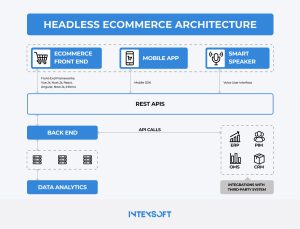
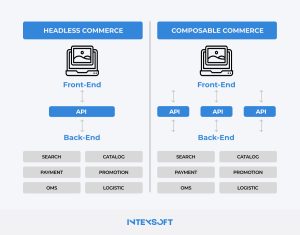
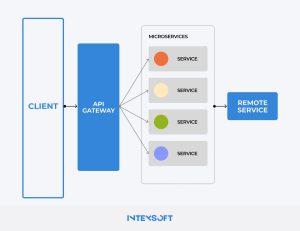
Let’s highlight the top five key benefits your business will leverage with modular.
You might notice that markets shift and trends mutate. What worked last quarter is obsolete today. And this is where modular commerce benefits as it keeps up and anticipates the pivot. Want to spin up a new checkout flow? Plug in a better loyalty engine? Modular systems let you experiment without breaking the whole site. It is a great opportunity to shape your own vision.
The truth is that with modular infrastructure, each component scales on its own terms. More users? The customer service module expands. The surge in product traffic? Your catalog service takes the hit, not your entire stack. It’s elasticity by design—no damage control.
You build isolated services, test in containers, and deploy without holding up the rest of your infrastructure. Marketing wants a new promo engine? Spin it up. Product team pushing predictive search? Drop it into production and move on. Speed benefits in KPI and gives your business a competitive edge.
Think fewer manual syncs and fewer human errors. Modular commerce means your services talk clean, update in real-time, and automate the important things that used to drain your ops team. This benefit is about lean infrastructure.
This is where modular really flexes. Want to personalize checkout flows for first-time buyers? Show AI-driven recommendations based on hyper-granular data? You can tweak one module—say, your CMS or recommendation engine—without touching the rest of the system. You can forget about clunky A/B tests wrapped in hope, as businesses gain real-time, user-specific experience design.
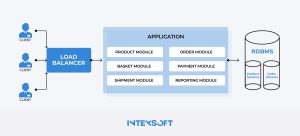
The very first thing you have to understand is that modular commerce strips the system down into individual, best-in-class services—each one handling a single job: checkout, search, CMS, payments, inventory, and promotions. Each service is a module—a small, powerful tool that plugs into your overall ecosystem through APIs.
The modular approach is built on the MACH stack:
You stitch these services together with frameworks like GraphQL or REST. You deploy via containers. You manage infrastructure with tools like Kubernetes. If that sounds like something out of a software engineering playbook, that’s because it is. This is eCommerce infrastructure built like mission-critical tech.
Why does this approach work? Because it aligns with how modern eCommerce works:
If e-commerce were a spectrum, the far ends would be obvious. On one side: monolithic platforms—rigid, templated, and allergic to change. On the other: fully composable commerce—every service decoupled, every function swappable, like a DevOps dream built in JavaScript.
Somewhere between those poles lives modular commerce, the architecture that doesn’t ask you to burn it all down, just to build smarter.
Monolithic, headless, modular, composable. These decisions reflect how much control you’re willing to take on and how much flexibility your stack demands. Headless broke the frontend/backend marriage. Composable gave you the tools to remarry whichever microservice you wanted. Modular? You choose what to commit to—and what to swap out when the market shifts.
Built on MACH (Microservices, API-first, Cloud-native, Headless) principles, modular systems create the room to build experiences that are yours—not dictated by what a SaaS dashboard allows.
Platforms like Deity aren’t shy about this shift. Don’t settle for out-of-the-box when you can build your box—and then resize it tomorrow. With modular is that you’re not forced into binary decisions. You’re not either all-in on a legacy suite or buried in microservice mayhem. Instead, you can start with pre-assembled modules in ecommerce website and then expand or replace them as your business evolves.
It’s plug-and-play, without the vendor lock-in.
Breaking your stack into clean, modular components is more like rewiring a moving spaceship mid-flight. Here’s what the transition actually looks like if you’re serious about ditching the bloat and building for the next decade—not the last.
Before you modularize anything, you need to look at the true picture of your business. What powers your current e-commerce platform? Where’s the friction—page load, inventory sync, checkout logic? What’s glued together with duct tape and hope?
This isn’t a casual checklist. You’re dissecting your system’s core elements: CMS, cart, search, user profiles, payments, and fulfillment. Trace the dependencies. Find the chokepoints. Know what your platform assumes you’ll never change.
Talk to your developers and your ops team. The performance gaps they see often can be overlooked in the docs.
Not every part of your stack needs to be headless or microservice. Some legacy modules are fine—until they aren’t. The key is identifying which components are bottlenecking your speed, experimentation, or customer experience.
Cart logic? Definitely ripe for modularization. Content and product pages? Offload them to a headless CMS and start designing a modular content strategy. Search and personalization? Bring in specialized APIs. Think of it like building with LEGO instead of pouring cement. You don’t rip up the foundation. You unstack what can be rebuilt smarter.
Modularity doesn’t mean chaos. It means clarity—each service doing one job, is better than before.
The modular approach means choosing tools that are great at one thing—and play nice with the rest of your stack.
API platforms like MuleSoft or Kong become the circulatory system for your data flow.
Headless CMS options like Strapi or Contentful let your content run wild without choking your frontend.
Payment gateways like Stripe, Adyen, or Checkout.com need to be composable-ready.
You’ll need authentication layers, inventory microservices, shipping controlling, PIM systems, and monitoring tools that actually tell you when the whole thing’s on fire.
Every module should be swappable.
This is where APIs earn their keep. Whether you’re integrating Stripe, Contentful, or ElasticPath—or rolling your own microservices—focus on single-responsibility architecture. Anything that can be a service should be. Anything that can fail should fail silently. And all communication should run on clean, well-documented APIs.
This is how every custom ecommerce module keeps your platform agile and your dev team sane.
Now we break it. Intentionally.
If your QA team isn’t simulating failure scenarios at scale, they’re not testing—they’re guessing. A modular system should degrade gracefully, not collapse like a house of brittle legacy code.
Here’s the drill:
And while you’re at it, test for user experience, not just backend integrity. If your personalization engine crashes, does the fallback keep users engaged? If pricing logic times out are customers still able to buy without confusion?
Modular systems reward iteration. Build. Break. Rebuild. Iterate like your revenue depends on it—because it does.
If you’re not watching every heartbeat of your system, you’re already behind.
Modular architecture demands observability. Every service needs to report telemetry. Every API needs to be tracked for latency, reliability, and throughput.
And here’s the magic: scaling doesn’t mean buying bigger boxes anymore. It means scaling functions, not infrastructure. Your headless CMS might need more instances. Your search API might need more memory. Your cart service might need to spin up 20 clones for Black Friday.
For a lot of brands, especially the small-to-medium players, sticking with a monolithic e-commerce setup like Shopify Plus still makes a weird kind of sense. These platforms have evolved. They’ve cracked open APIs that let you sidestep cookie-cutter templates and bolt on your own ideas. Want to soup up storefront speed? You can. Want to remix the UX? Also doable. It’s not rebellion, but it’s a start.
But let’s talk headless. It sounds like freedom—until you realize it’s also another kind of tether. Going headless usually means you’re still shackled to your platform vendor, just with fancier chains and more autonomy. And that trade-off might actually be fine until you’re a fast-scaling company barreling into enterprise territory. That’s where things get complicated. That’s where the monolith starts feeling… heavy. Sluggish. Like you’re carrying legacy weight in a race meant for sprinters.
Modular and headless architecture can unlock insane agility and growth—but only if you’re ready to rethink everything. Structure. Teams. Stack. Velocity. Most companies say they want that. Fewer are really built for the shift.
So, if your business is at that inflection point—where every decision needs to fuel scale, not stall it—ask the hard question: Are you truly ready for headless+modular?
If the answer is yes, then talk to the people who live this stuff. IntexSoft integrates tools and engineers the momentum.
Contact us anytime.