
This article focuses on use case testing (with templates) and provides an overview of its solid foundation in software development. By simulating real-life situations, use case testing ensures that the system meets the intended requirements and performs as expected from an end user’s perspective.
Reading time: 21 min.
Use case testing is a well-designed testing technique that helps ensure applications meet and exceed business user expectations and requirements. In the dynamic world of software development, user satisfaction is paramount, and use case testing can bring truly worthy benefits. By meticulously examining real-life scenarios and end-user interaction with the system, use case testing serves as a high-level, approved approach to validate the functionality and reliability of your software through testing individual, real-world use cases.
Approved use cases play a crucial role in use case testing, providing a standardized framework for software testing various scenarios and functionalities. By selecting and prioritizing the approved use cases, you can ensure that your testing efforts focus on your software’s critical aspects.
This article will deeply dive into the foundational principles of use case testing, unraveling its myriad benefits and providing an insightful step-by-step guide to transaction by transaction basis from start to finish. To further bolster your testing endeavors, we will equip you with practical and user-friendly templates that streamline the use case testing approach, amplifying efficiency and effectiveness in every aspect.
Whether you’re a software tester, a developer, or a project manager, grasping the essence of use case tests and putting it into practice can significantly elevate the quality of your software products while enhancing user satisfaction. So let’s embark on this journey and uncover how the strategic application of use case testing helps you to craft the best software solutions with new application domains and customer requirement specification.
A test case is a series of actions performed to validate that a software’s functionality is working as expected and without a bug, error message, or incorrect interaction. By testing the whole system (not only testing individual software components), you can identify gaps in your existing application quite early on and ensure the success scenario of other system is achieved.
Test cases based on the test steps to be taken, test data, and pre- & post-conditions to identify test scenarios. These details help testers run comprehensive tests to confirm whether the actual results align with the expected results.
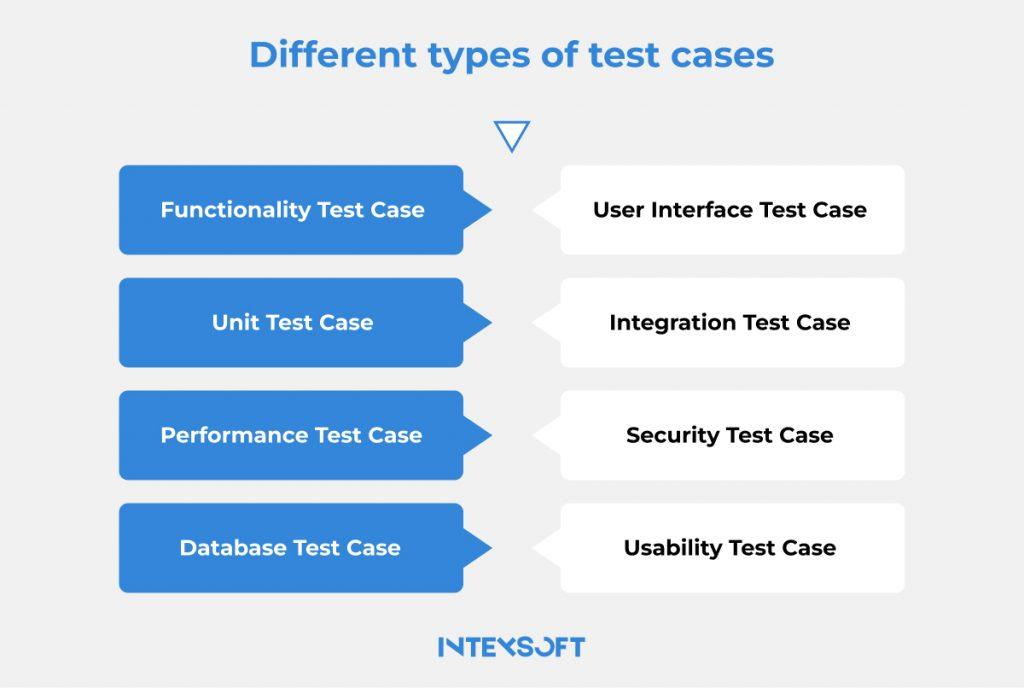
A test case is usually derived from a test scenario. A test scenario, on the other hand, is derived from a use case. A use case simply means how a given software is used. For instance, one needs to login functionality into the software. Therefore, logging in is a use case.
While testing the software, the use case becomes a test scenario. Therefore one of our test scenarios could be “test the login to the software.”
The test case derived from the “test the login to the software” main scenario stipulates the executable steps to be followed while testing the test scenario. Each of those step executions to be followed is a test case. You’ll notice that test cases are way more specific than test scenarios.
For instance, you can have the following test cases if you are testing the login functionality of your requirements management software.
Test Case 1: Enter a valid user name and a valid password
Test Case 2: Enter a valid user name and an invalid password
Test Case 3: Enter an invalid user name and a valid password
Test Case 4: Enter an invalid user name and an invalid password
All these test cases can be written in a test case template that testers will use to test for the functionality.
Test cases are crucial because they make testing work easier, faster, and more efficient. That’s especially true, considering test cases can be reusable.
Test cases are also super helpful when testing software using a remote team. These templates ensure that your distributed team of testers and developers remains on the same page. We’ve seen this first-hand at Tara.
It’s also important to distinguish between test cases and test scripts. Test cases are more of a manual approach to software testing. Test cases are more of a manual approach to software testing. Test scripts, on the other hand, facilitate automated testing. Think of them as written programs that run to test a software application.
The main purpose of creating a software product is to develop such a product, which helps users carry out their daily or specific task. First, we must define the requirements such a system should meet, including developing the corresponding test case. However, if a user writes his list of demands, we’ll get a list of functions.
According to this list, it will take a lot of work to imagine what kind of web application we need, what particular feature has higher priority, and which user it is intended for.
To overcome this problem and to more accurately understand the process of software system working, they started using description explaining system functionality through use cases (precedents) more often.
Use cases are descriptions of a sequence of actions that the system can perform in response to the exposure of users or other software systems.
Use cases represent functional requirements of the system from an end user’s perspective, not from a technical point of view, so they allow us to accurately place priorities of the functions according to the importance of observable results.
Use cases are primarily designed to determine the system’s functional requirements and manage development processes. Activities such as analysis, design, and testing can be performed based on use cases. During analysis and design, options allow you to understand how results the user wants to receive may affect the system architecture; and how different components should behave in order to implement the functionality desired for the user.
During testing, use cases allow you to evaluate the accuracy of the implementation of user requirements and to perform step-by-step verification of these requirements. Testing individual components of the system can be done based on the use cases, ensuring that each component functions correctly and contributes to the overall system behavior. The development team can use the defined use cases to guide the testing process and ensure that the software meets the intended functionality. Successful user outcome can be measured through rigorous integration testing, where different components of the system are tested together to ensure seamless functionality and a positive user experience.
A testing diagram, also known as a test flow diagram or test process diagram, is a visual representation that illustrates the flow and sequence of activities involved in the testing process. It provides a high-level overview of the testing phases, activities, and their relationships, including alternate workflows, alternate flows, and exception flows.
In addition to depicting the main flow of testing activities, a testing diagram can include alternative workflow that represents different paths or scenarios within the testing process. These alternate workflows capture variations in the testing approach or different paths taken based on specific conditions or requirements. Including alternate workflows in the diagram helps developers and testers ensure that all possible testing scenarios are accounted for and adequately covered.
Furthermore, a testing diagram can illustrate alternate flows, which represent different sequences of activities or steps that deviate from the main flow. These alternate flows typically occur when certain conditions or events arise, leading to a different testing approach or set of actions. Incorporating alternate flow in the diagram helps identify and address specific testing scenarios that require unique considerations or handling.
Additionally, a testing diagram can depict exception flow, which represents the sequence of activities involved in handling exceptions or exceptional situations during testing. Exception flows capture how the testing process deviates from the normal flow when unexpected errors, faults, or exceptional conditions occur. Including exception flows in the diagram helps testers and stakeholders understand how to handle and resolve exceptional situations effectively.
A high-level diagram typically consists of various testing elements and connectors that depict the testing process. Here are the key components commonly found in a case diagram:
Connectors, such as arrows or lines, are used to indicate the basic flow of activities from one phase to another. They show the logical sequence of testing activities and their dependencies.
Use case diagram for visual representation of the testing process, allowing stakeholders to understand the overall flow and relationships between different testing activities. It aids in effective planning, coordination, and better understanding among business analysts, project managers, product managers, business experts, and other project team members involved in testing.
When it comes to identifying actors, including the primary actor, in use case testing, there are several discussions to consider, including their roles in fulfilling non-functional requirements. Use case testing involves analyzing and validating the system’s behavior based on various scenarios or use cases, while non-functional requirements define the system’s qualities and constraints. Here’s what you should consider about identifying different actors in the context of use case testing as the case begins and cases cover:
When it comes to crafting test cases, there are several essential fields that are typically included to ensure the reliability and effectiveness of the tests for the user application under test (AUT).
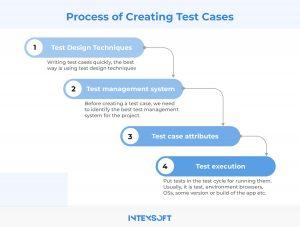
By incorporating these fields into the test case creation process, testers can develop well-structured and comprehensive test cases that effectively validate the functionality, performance, and reliability of the software application.
Use Case Testing templates provide a standardized format for documenting test cases. These templates typically include sections such as Test Case ID, Test Case Name, Description, Preconditions, Test Steps, Expected Results, Test Data, Test Environment, and Test Pass/Fail Criteria. By utilizing these templates, testers can ensure consistency and clarity in their use case documents, making it easier to communicate and collaborate within the team aligned with the development team.
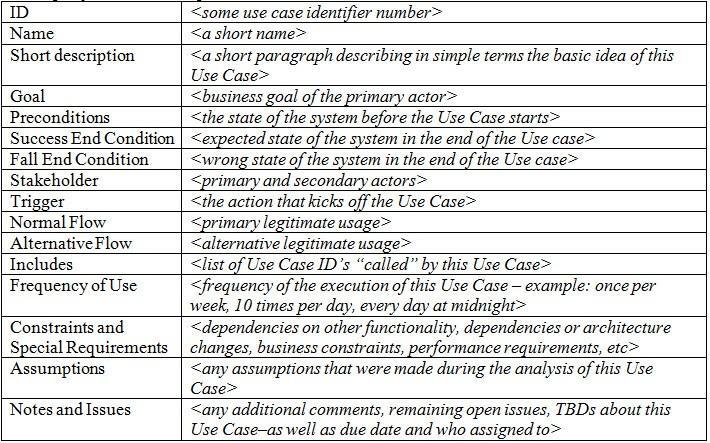
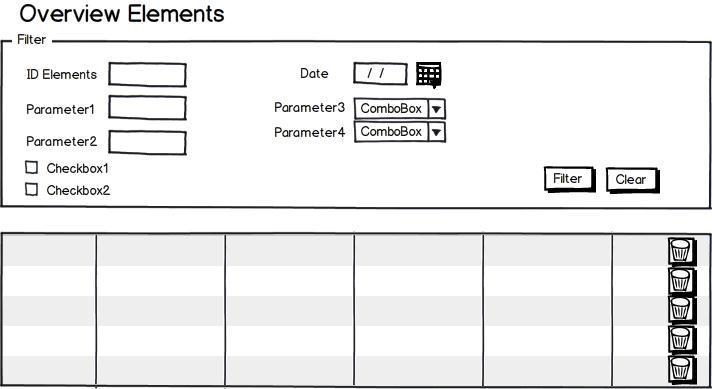
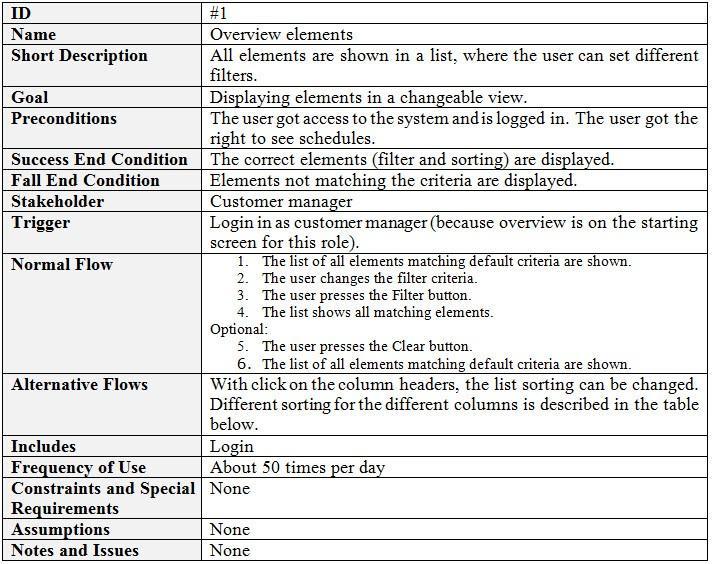
Developing tests and creating comprehensive test cases play such a vital role in conducting thorough software testing during the development phase that they cannot be overlooked. Test cases granulate the software’s functionality and ensure that every button, custom field, or function responds as it should in all the varying scenarios, aligning with the system requirement specification for each particular use and helping identify integration defects.
In order to streamline the testing process throughout the software development life cycle, a team needs to develop test case templates in such a way that they serve as guiding documents for every tester. These templates provide clear instructions on what testers should be doing, ensuring that their efforts align with the project’s objectives. Moreover, the templates facilitate consistent and uniform reporting of the software’s functionality, enabling stakeholders to obtain valuable and standardized insights into the system’s behavior.