
This article looks at the ups and downs of CRM MVP development, shares a real example of what works, and highlights the must-know steps before you start. Thinking about outsourcing? Let’s connect and map out a smart strategy.
Reading time: 15 min.
MVP—a Minimum Viable Product—is what it says it is: the bare minimum you need to launch something real. Not a blueprint, not a prototype gathering dust in a slide deck, but an actual working version of your idea, built just enough to see if anyone cares.

For small and medium-sized businesses (SMBs), the decision to develop a custom MVP instead of using existing solutions isn’t theoretical. Off-the-shelf platforms and plug-and-play tools are everywhere, but they come with constraints: rigid structures, a set of unnecessary features, and a lack of control. If an SMB is looking to carve out a niche, redefine a market, or create something that simply doesn’t exist yet, an MVP is the only way to test that vision without burning through capital and time.
The reality is that not every SMB needs a custom-built MVP. If the business model aligns with existing platforms—an ecommerce store that can thrive on Shopify or a service-based company that works within Squarespace—then there’s little reason to reinvent the wheel.
But when does an MVP make common sense for SMBs? If a business requires something that doesn’t fit neatly into existing frameworks, this approach becomes truly essential.
Let’s summarize all the situations when MVP is the must-to-follow:
A CRM MVP doesn’t need AI-driven insights or predictive analytics out of the gate. That kind of feature creep kills efficiency before it even starts. Instead, it needs to focus on core functions—the non-negotiables that small businesses actually use.
Key features can include the following components:
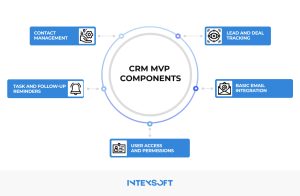
Here’s the problem: many SMBs operate as they’ll always be small, relying on spreadsheets, scattered notes, and fragmented communication to manage customer relationships.
That works—until it doesn’t. Until a high-value lead falls through the cracks because no one followed up. Until the business hits a wall, unable to scale because its systems were built for yesterday’s problems, not tomorrow’s growth.
This is where a scalable CRM changes everything. It is not a bloated enterprise solution with a thousand features that no SMB needs. It is a lean, adaptable system that grows alongside the business efficiently, intelligently, and without unnecessary complexity.
Let’s understand the two sides of the coin—positive and negative.
| The Real Benefits of a Scalable CRM | Challenges SMBs Face Without a CRM |
| – Centralized Customer Data: All customer interactions and history are stored in one place. – Improved Sales and Marketing Automation: Conversion rates are increased by automated follow-ups, lead nurturing, and sales tracking. – Enhanced Customer Satisfaction Through Personalization: Tracks customer preferences and past interactions. – Ability to Grow with the Business: A scalable CRM expands with business needs, integrates with new tools, and handles big data volumes. – Better Internal Collaboration between Departments: Teams can access real-time customer data. | – Scattered Customer Data: Spreadsheets, emails, sticky notes—customer info is everywhere, except where you need it. – Missed Sales: Leads slip through the cracks without automation, costing you revenue. – Frustrated Customers: No personalization means customers feel ignored, and they won’t stick around. – Scaling Struggles: Outdated systems can’t keep up as your business grows, creating roadblocks. – Wasted Time: Employees duplicate tasks, lose information, and miscommunicate. |
The client wanted to win over inefficiencies. Their CRM systems, meant to organize and streamline sales and marketing operations, had instead become digital filing cabinets—used sparingly, abandoned frequently. Employees preferred scattered spreadsheets, email threads, and third-party tools to get their work done.
IntexSoft’s task was clear: build a CRM that people would actually use.
Most CRM failures follow a predictable pattern: too complex, too rigid, too disconnected from real workflows. IntexSoft started by understanding the pain points firsthand.
The solution? A custom-built CRM that didn’t force users to change their habits but instead aligned with their existing workflows. A system that automated the tedious, integrated seamlessly with daily tools like Google Calendar and Trello, and, most importantly, provided real value through data insights and sales automation.
Designing for adoption meant simplifying, not overloading. The interface was stripped of unnecessary clutter, focusing on efficiency. Role-based access control ensures the right people see the correct information without getting lost in an ocean of data. Automation replaced manual entry wherever possible, while built-in reporting provided real-time sales insights.
Technical performance was another primary focus. The old systems suffered from sluggish response times and frequent crashes—unacceptable in a high-paced sales environment. IntexSoft optimized the architecture for speed, scalability, and uninterrupted performance.
The project ran on a Kanban methodology, allowing continuous adjustments and refinements. Weekly meetings ensured the client had visibility into the progress, with direct input into every iteration. No surprises, no last-minute pivots—just a steady, focused march toward a solution that worked.

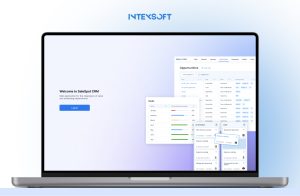
By the time development wrapped, the client had a CRM tailored precisely to their needs. Adoption skyrocketed. Sales and marketing teams were finally working from a single, centralized system. Data was analyzed, reported, and used to drive strategy. The integration of electronic signatures, third-party tools, and mobile access made the CRM indispensable.
Most importantly, it was built for the long haul. The architecture allowed for future scalability, adapting to growth without requiring a complete overhaul. Cost-effectiveness was a strategic advantage. The client saved significantly by eliminating reliance on third-party CRM solutions while gaining a system fully aligned with their evolving business needs.
This IntexSoft case proved that when done right, a CRM can be more than a data repository—it can be the backbone of a company’s sales and marketing strategy.
The lesson? Build for usability first. Scalability will follow.
How to make a CRM?
Too many companies get lost in features, overcomplicating what should be a lean, adaptable system. Here are the five steps on how IntexSoft teams do it right:
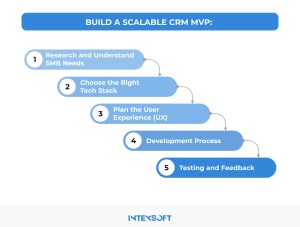
Remember, if you need more tech and specialized information on creating a CRM from scratch, you can always contact our team for advice or support.
Before writing a single line of code, the hard truth is this: most CRM systems fail because they’re built on assumptions, not reality. SMBs don’t need bloated software filled with unnecessary features—they need solutions to real problems.
We talk to business owners. Identify pain points. Look for inefficiencies. Is customer data scattered? Are follow-ups falling through the cracks? The MVP solves a pressing issue, not creates another one.
The technology behind CRM needs to support growth, not collapse under pressure. Cloud-based infrastructure? Non-negotiable. APIs for easy integration? Critical. Security? It’s not optional, but it’s a must. We choose a stack that allows flexibility, fast updates, and seamless integrations. The goal is to future-proof the system without overcomplicating it.
If using the CRM feels like extra work, people won’t use it. It’s that simple. The design has to be intuitive. No unnecessary clicks, no confusing layouts. Every feature should serve a clear purpose.
At IntexSoft, the experts think about the mobile-first approach and prioritize it in situations when it is truly beneficial. Business owners and sales teams aren’t sitting at desks all day. A CRM that requires training to navigate is already a failure.
This is where discipline matters. Start small, test early. Focus on core functionalities: contact management, task automation, simple reporting. No advanced AI. No complex customizations. Just the basics, done right. Each iteration should be guided by user feedback, not internal assumptions. And speed matters—dragging out development means wasting time and money.
Releasing an MVP without real-world testing is a gamble. Run pilot programs with SMBs. See where users struggle. Find out what’s missing. Maybe the dashboard is too cluttered. Maybe automation rules aren’t flexible enough. These insights shape the next iteration. A CRM is only valuable if it works in the hands of actual users.
When preparing to build a CRM MVP, the key is discipline: knowing what’s essential, cutting the fluff, and making smart technical choices.
Many CRM projects fail before they even get off the ground because teams overcomplicate the first version. A CRM MVP must do a few things exceptionally well: store customer data, track interactions, manage sales pipelines, and generate basic reports. Everything else—AI-powered insights, predictive analytics, deep automation—can wait. Strip it down to the must-haves. If a feature isn’t directly solving a problem, it’s dead weight.
If you want scalability without runaway costs, use open-source CRM frameworks, cloud-based infrastructure, and low-code platforms to accelerate development. Firebase, PostgreSQL, and AWS Lambda can handle scalability without massive upfront investment.
A well-designed CRM MVP should be modular, allowing new features to plug in seamlessly. Start with a lean core, then layer on functionality as business needs evolve. This keeps costs in check while allowing the CRM to grow naturally with the company.
Focus on automating key pain points—lead follow-ups, data entry, and pipeline tracking—without building an over engineered system that users struggle to navigate.
Test, iterate, and avoid feature creep.
Need accurate figures for your project? IntexSoft experts are here to count specific custom build CRM system cost.
At IntexSoft, we’ve spent decades in the trenches of CRM development, working through the real-world challenges that make or break these systems. We don’t just build software—we help businesses design a system that fits their needs today and scales with them tomorrow.
Starting with an MVP CRM, we focus on what matters: core functionalities, seamless user adoption, and future-ready architecture. No unnecessary complexity, no wasted costs—just a CRM that does what it’s supposed to do: make your business run smarter.
If you’re serious about getting it right, we’re here to talk.