Choosing Your CMS in 2024: An Expert Guide to Webflow vs. WordPress

This article is about the pros, cons, and long-term benefits of Webflow and WordPress to help you choose between the two. Read and learn about the overall market situation, dominant players, and all the beneficial features. Need expert guidance? Contact our seasoned team.
Reading time: 13 min.
When it comes to website creation, choosing the correct platform is vital for business owners. Webflow or WordPress? This article by IntexSoft covers this aspect. We will compare factors such as pricing, capabilities, affordability, and features. As a result, you will be very well-informed to make a wise decision.
WordPress, a veteran in the CMS field, has cemented its position as a go-to platform for companies across the spectrum. Small enterprises appreciate its intuitive interface and an extensive array of plugins, offering tailored solutions for diverse needs.
Webflow emerges as a rising star, particularly favored by businesses seeking design flexibility and customization options.
For those well-versed in coding and seeking maximum customization potential, WordPress stands tall with its rich plugin ecosystem and theme variety. However, if a code-free environment and design liberty are priorities, Webflow’s visual editor and user-friendly approach present an enticing alternative.
| Pros | Cons |
| – Design Freedom (straightforward drag-and-drop mechanism).
– All-in-One Solution (website building, hosting, and content management in a single platform). – Device-compatible Design (optimal viewing experiences across devices without extra effort). – Ecommerce Capabilities (seamless integration of online stores). |
– Learning Curve (mastering Webflow’s full potential might necessitate patience and hard work, especially for beginners).
– Constrained support for external tools and services (Webflow has a narrower amounts of third-party integrations and plugins available). |
| Pros | Cons |
| – Extensive Customization (comprehensive repository of themes, add-ons, and personalization options, allowing adaptation to various website purposes).
– Community Support (With a large user base, WordPress boasts an extensive community, providing ample resources, tutorials, and troubleshooting assistance). – Scalability (WordPress is scalable, suitable for small blogs to large enterprise websites, with options to add functionalities as needed). – Search Optimization-Ready (WordPress is inherently optimized for search engines). |
– Security-Related Issues (due to its popularity, WordPress can be a target for security threats if not properly maintained with updates and security plugins).
– Technical Maintenance (managing WordPress websites may require regular updates, backups, and technical maintenance). – Familiarizing Oneself with Advanced Options may be Time-Consuming (utilizing advanced features and customizations in WordPress may require tech knowledge or hiring top developers). |
Both platforms boast distinct advantages.
Webflow stands out with its responsive design capabilities, enabling business owners to create mobile-friendly websites without complex coding. In contrast, WordPress benefits from a robust community support network featuring forums and educational resources that assist users in troubleshooting and mastering the platform.
On the design front, WordPress boasts a vast repository of templates and themes tailored to a wide array of industries and purposes. Meanwhile, Webflow’s modern design interface allows businesses to craft visually stunning and unique websites, eliminating needing pre-designed templates.
| Comparison Category | Webflow | WordPress | Best for |
| Ease of Use | Intuitive drag-and-drop interface | User-friendly dashboard and editor | Small business owners |
| Customization Options | Modern design interface | Vast library of themes, plugins, and customization options | Design-centric websites |
| Mobile Responsiveness | Built-in responsive design features | Mobile-responsive themes | Mobile-friendly websites |
| Learning Curve | Shorter learning curve for beginners | Steeper learning curve for advanced features | Beginners and experts |
| E-commerce Capabilities | Limited third-party integrations | Extensive e-commerce plugins and solutions | E-commerce businesses |
| SEO Optimization | Built-in SEO features | SEO plugins and tools | SEO-focused websites |
| Security Measures | Secure hosting and SSL certificates | Security plugins and regular updates | Security-conscious sites |
| Cost Efficiency | Subscription-based pricing with tiered plans | Open-source flexibility with hosting and domain costs | Budget-сonscious businesses |
| Community Engagement | Engaging community forums and tutorials | Extensive online community and support forums | DIY website owners |
| Scalability | Scalable for small to medium-sized websites | Scalable from small blogs to enterprise-level websites | Growing businesses |
| Design Flexibility | No-code design interface innovation | Customizable themes and plugins for versatile designs | Creative professionals |
Ultimately, the optimal choice hinges on your primary objectives and the degree of customization and scalability you aspire for in your online presence.
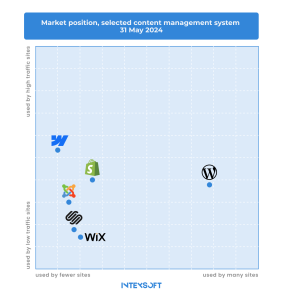
As the graph above shows, Webflow and WordPress are the leading platforms in the website creation market.
Webflow, though a newer entrant, is rapidly climbing the ranks. The popularity of websites built with this ascendant contender continues to grow. Dell and Upwork are among those leveraging Webflow’s dynamic capabilities.
TechCrunch, BBC America, and The Walt Disney Company all trust WordPress to power their digital presence. Review the current stats on this platform:
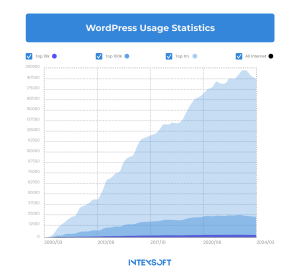
In the specialized domain of online retail, Shopify reigns supreme. It delivers a comprehensive suite for e-commerce, from payment processing to a vast app ecosystem. Shopify’s user-friendly interface makes it the preferred choice for businesses like Kylie Cosmetics and Allbirds, which rely on Shopify to handle substantial online sales with ease.
Joomla, another open-source CMS, presents a steeper learning curve than WordPress but offers more built-in features. It caters to users who need flexibility and advanced functionality, provided they’re willing to invest the necessary time. Harvard University and The Guggenheim Museum, for example, utilize Joomla for their content-rich, highly customized websites.
Squarespace is synonymous with elegant templates and ease of use, attracting small businesses, artists, and creatives. Though its market share is smaller, it excels in providing visually appealing websites quickly and without coding. Notable users include Arch Motorcycle Company and fashion brand Kirrin Finch.
Wix champions simplicity with its intuitive drag-and-drop builder, appealing to individuals and small businesses aiming to get online swiftly. Wix’s straightforward approach makes it a favorite among those who prioritize ease over extensive customization. Actor Adam Sandler and the band The Kooks rely on Wix for their web presence.
Both WordPress and Webflow cater to distinct user preferences and project requirements. WordPress excels in versatility and plugin diversity, while Webflow prioritizes intuitive design and integrated features.Let’s discuss some key points to assess.
What should business owners consider when choosing between WordPress and Webflow for their SEO strategies, such as customization options, technical involvement, and the importance of a visual interface?
WordPress relies on an array of SEO plugins. All of them are absolutely helpful and help overcome typical challenges by customizing meta tags and sitemaps. Users can control their content and execute comprehensive on-page SEO strategies. However, it necessitates manual optimization for technical SEO elements.
In this case, Webflow is all about another side of the coin. Webflow stands out by incorporating native SEO functionalities and reducing dependency on external plugins. Its visual interface makes on-page SEO increasingly straightforward. You will manage content quickly without additional effort. Now, we have to highlight that Webflow automates various tech SEO tasks, making it an attractive option for clients who have a strict understanding of quality and approach convenience and optimization.
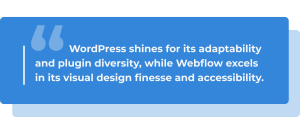
The primary reasons you might choose between WordPress and Webflow include diverse business needs, design preferences, and skill levels.
Delving into WordPress’s full potential may necessitate a grasp of coding nuances, especially for intricate customizations. For instance, a freelance web developer adept in coding may harness WordPress to craft bespoke websites, weaving in custom CSS and PHP elements for a tailored user experience.
Webflow’s appeal lies in its well-understandable interface, making it a darling among designers and agencies seeking a code-free design journey. Picture a graphic designer fashioning an eye-catching portfolio site using Webflow’s dynamic animations and responsive layouts, all achieved effortlessly within the platform’s immersive design environment.
Owners must monitor their websites on a regular basis and implement manual security measures to control robust protection. WordPress, with its vast user base, is a prime target for malicious attacks, making strong security practices essential. Typically, the duty of ensuring security is shared by the website owner and the hosting provider.
Webflow demonstrates the opposite situation. It takes a platform-level approach to management in this way. Webflow handles updates and continuous monitoring, alleviating users’ security concerns compared to self-hosted solutions. This strategic approach allows Webflow users to focus more on content creation and website design, rather than on extensive security management. Additionally, Webflow’s platform is equipped with SOC2 certification from the outset, providing an added layer of assurance.
These platforms stand out distinctly in the characteristics of their respective communities.
WordPress commands a vast and deeply rooted global community, encompassing a diverse array of users and comprehensive documentation. This thriving community is supported by a rich ecosystem of third-party services, serving everyone from solo bloggers to large enterprises. Moreover, WordPress organizes numerous events across the globe, fostering a sense of connection and collaboration among its users.
Webflow’s community, although smaller in size, is rapidly growing and dynamic. It focuses primarily on professionals and creative agencies who work in the field of design, aligning closely with its startup ethos.
Deciding on the best web development platform for your business in 2024 involves a thorough examination of the pros and cons of both WordPress and Webflow. Is Webflow better than WordPress?
At first glance, the appeal of WordPress is clear: it’s affordable and straightforward. For instance, a small startup might opt for WordPress due to its low cost and vast array of themes and plugins. However, as these companies expand, they frequently hit the limitations and frustrations that come with WordPress. A growing firm might find itself bogged down by the need for constant updates, potential security vulnerabilities, and the increasing demand for customization, which can become both cumbersome and time-consuming.
This is where Webflow steps in as a more formidable alternative, offering a wider range of options, benefits, and strong community support. Picture a design agency choosing Webflow for its visual interface, which enables complex animations and responsive layouts without the need for coding.
Is Webflow good for your goals in the long run?
Contact IntexSoft today for a conversation about which option we believe would be best.